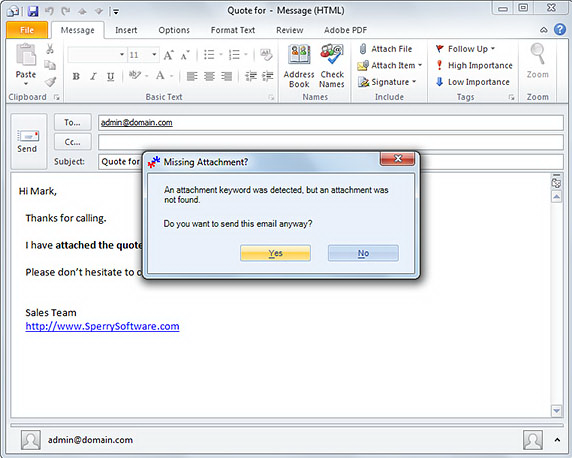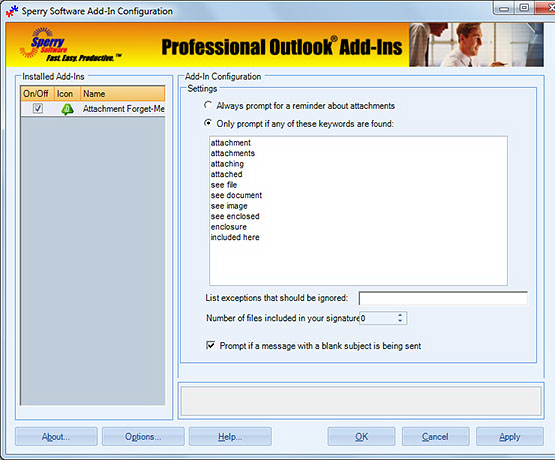Description
Admit it…if you are like us, you sometimes forget to attach your file(s) to your outgoing emails. Forgetting to attach a file to an email looks stupid and wastes time. Well, now you can have a chance to attach the file before the email goes out!
The Outlook Attachment Forget Me Not add-in scans each outgoing email for phrases like “see attached” or “draft version”. It then asks you if you meant to attach a file before sending the email, giving you a chance to insert the attachment.
Unlike Outlook 2013 (and higher) which has a built in attachment reminder, this add-in allows you to customize the list of words that cue the add-in (for professional jargon and your specific requirements).
Features
- Integrates directly into Microsoft® Outlook® for easy access
- Comes with a built in list of commonly used attachment keywords
- Allows you to add your own keywords for professional jargon (e.g., docket, mortgage application, health record, etc.)
- Works with all email formats - plain text, RTF, or HTML based emails
- Prevents false alarms by paying attention to only the new content in a reply or forward email message
- New! Warns you when you are going to send a blank subject
- Works with Office 365, Outlook 2021, 2019, 2016 (both 32-bit and 64-bit)
New! Are you also forgetting to add a subject to your emails? Now with the ability to detect outgoing email messages with blank subjects, you can greatly reduce the chance that your email will be classified as spam, and also help your recipients to classify your messages quickly.
Be sure that each email that you send has the attachments it needs. Add it to your cart by selecting the "Add To Cart" button.
*Click on the images to enlarge.


You can customize which words you use most frequently. Any of the words plugged in here will automatically cause the add-in to scan the email for an attachment and if one isn't found, you get a chance to add it. It's that simple.
Downloads
14-Day Trial Downloads
Version 8.1:
Version: 8.1.8918.26833
Last Updated On: 2024-06-01
For Windows 10, 11, Windows Server 2016 or higher;
And Office 365, Outlook 2021, Outlook 2019, and Outlook 2016
Attachment Forget-Me-Not for Microsoft 365/Office 365/Outlook 2021/2019/2016 (32-bit)
Attachment Forget-Me-Not for Microsoft 365/Office 365/Outlook 2021/2019/2016 (64-bit)
Version 8.0:
Version: 8.0.8831.21940
Last Updated On: 2022-09-27
For Windows 10, 11, Windows Server 2016 or higher;
And Office 365, Outlook 2021, Outlook 2019, and Outlook 2016
Attachment Forget-Me-Not for Microsoft 365/Office 365/Outlook 2021/2019/2016 (32-bit)
Attachment Forget-Me-Not for Microsoft 365/Office 365/Outlook 2021/2019/2016 (64-bit)
All downloadable add-ins:
View the list of all our downloads (in alphabetical order)