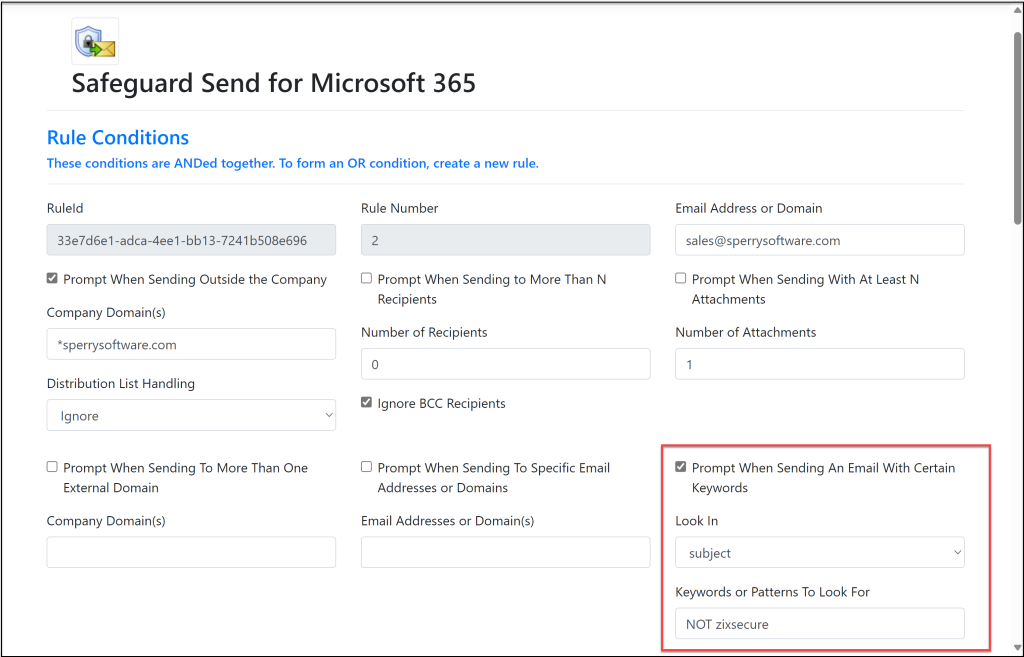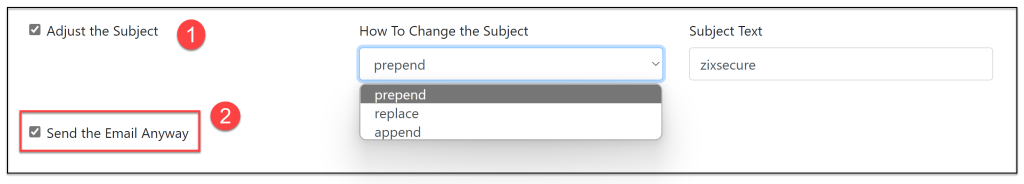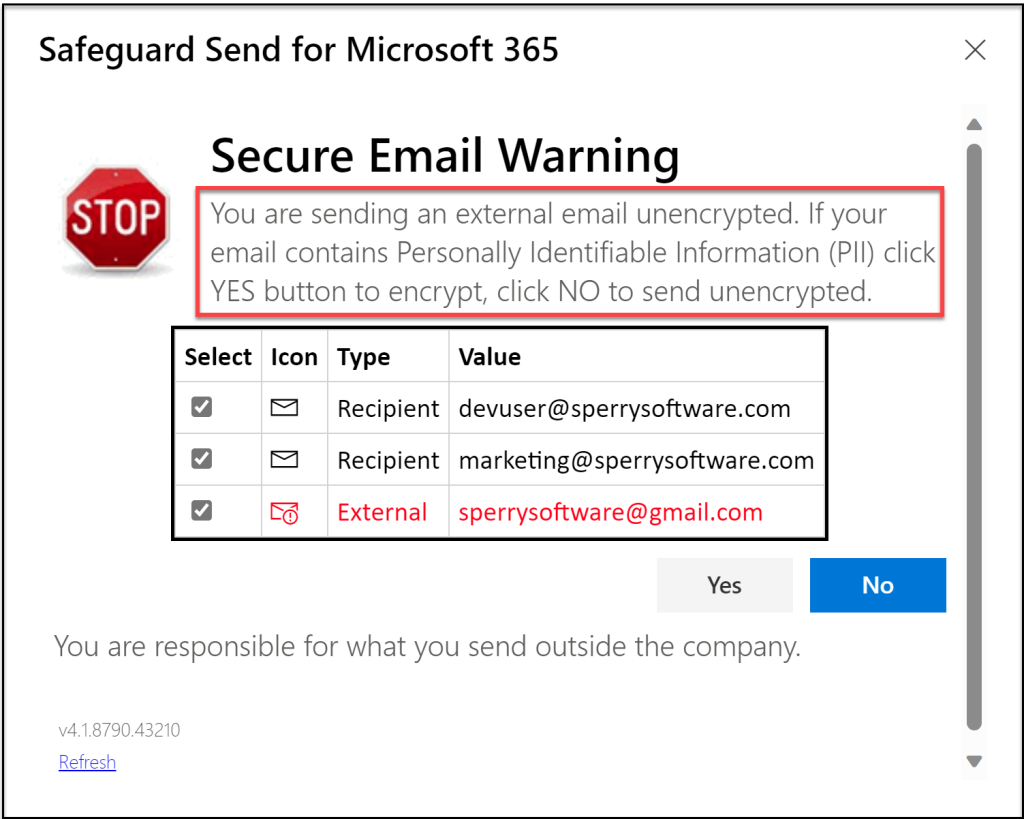Do you use an end-to-end encryption service for your email (e.g., Zix Secure)? If so, you may be interested in this month’s upgrades to Safeguard Send.
Sometimes when you use an encryption service the encryption only takes place if the user performs an action. For example, refencing Zix Secure, in order to have the service actually encrypt the contents of the email you have to add the word “zixsecure” to the beginning of the subject. The problem is that users sometimes forget to add this important keyword to the subject, potentially violating HIPAA, GDPR, PCI, and other regulatory requirements.
We had a customer ask us if Safeguard Send could help, and of course, it could with just a few small tweaks.
The customer asked us to cause Safeguard Send to issue a warning prompt any time there was an email going outside the company and the user did NOT put the keyword “zixsecure” into the subject. Further, in the displayed warning prompt the user had to be able to click on “Yes” to include the “zixsecure” keyword into the subject, and if the user clicked “No”, then send the message anyway.
As a result, we made these changes:
- Added support for the NOT keyword when searching for keywords in the subject or the body:

Note that the NOT keyword must be in all caps and must be the first word in the keyword pattern. - Added support to change (i.e., prepend, replace or append) the subject as a new rule action (#1) and send the email anyway, even if the user clicks No (#2):

- In conjunction with #2, added support to perform the rule action and then send the message anyway:
 If the user clicks Yes, the subject will get “zixsecure” prepended and then the email will send. If the user clicks No, the email will send as-is. Of course, the user could always click the ‘X’ in the upper right to go back and edit the email if necessary.
If the user clicks Yes, the subject will get “zixsecure” prepended and then the email will send. If the user clicks No, the email will send as-is. Of course, the user could always click the ‘X’ in the upper right to go back and edit the email if necessary.
If you use an end-to-end email encryption and need a service like this, simply get started with a free 30 day trial of Safeguard Send for Microsoft 365, or contact us for more details.