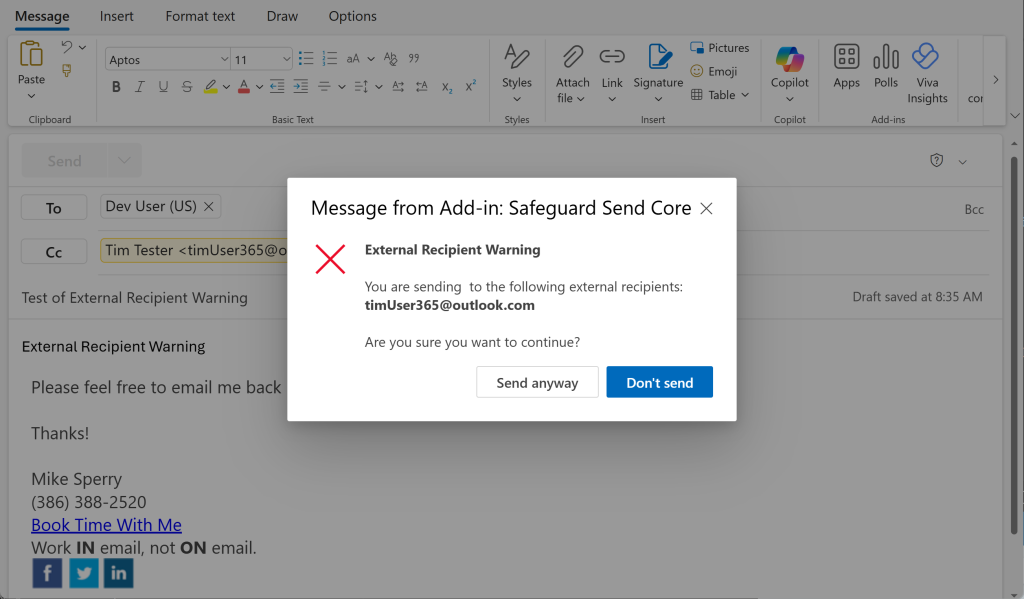Introducing Safeguard Send Core: Enhancing Email Security for Your Organization
In today’s fast-paced business environment, email remains a critical communication tool. However, it also presents significant risks, with email mistakes potentially leading to data breaches, reputational damage, and financial losses. At Sperry Software, we’re committed to helping organizations mitigate these risks. Today, we’re pleased to introduce Safeguard Send Core, our latest solution designed to prevent costly email errors.
Safeguard Send Core is a lightweight, cost-effective Outlook add-in that serves as your first line of defense against email mistakes. As a streamlined version of our flagship product, Safeguard Send for Microsoft 365, it offers essential protection without unnecessary complexity.
Key features of Safeguard Send Core include:
External Recipient Warnings: By default, Safeguard Send Core alerts users when they’re about to send an email to recipients outside their organization’s domain.
Customization Options: While the core version offers a focused feature set, it can be tailored to your specific needs through our Safeguard Send Core Plus option.
Enhanced Security: Unlike our Microsoft 365 version, Safeguard Send Core doesn’t rely on server calls, keeping all data evaluations on the user’s machine for improved security.
Smart Alerts Technology: Utilizing Microsoft’s Smart Alerts, Safeguard Send Core provides a sleek, modern interface for warning prompts.
Safeguard Send Core Plus: Tailored to Your Needs
For organizations requiring additional functionality, Safeguard Send Core Plus offers customizable rules and conditions. Some options include:
- Warnings for emails with multiple recipients or attachments
- Alerts for specific email addresses or domains
- Customizable warning text and prompts
This flexibility allows you to create a solution that aligns perfectly with your organization’s email security policies and risk management strategies. See our table listing the features available in each version to learn more about the differences between Safeguard Send Core, Safeguard Send Core Plus, and Safeguard Send for Microsoft 365.
Implementation and User Experience
Implementing Safeguard Send Core is straightforward. Similar to Safeguard Send for Microsoft 365, it must be installed by an IT Admin into Microsoft Admin Center. Once installed, users will receive clear, actionable prompts when they’re about to send an email that triggers a warning condition. For instance, when sending to an external recipient, users will see a prompt like this:
This gives users a crucial moment to review their actions and prevent potential mistakes.
Why Choose Safeguard Send Core?
- Cost-Effective: Offers essential protection at a competitive price point.
- Customizable: Can be tailored to meet your specific security needs.
- User-Friendly: Integrates seamlessly with Outlook, minimizing disruption to workflow.
- Secure: Keeps all data evaluations on the user’s machine, enhancing overall security.
In an era where a single email mistake can have far-reaching consequences, tools like Safeguard Send Core are not just beneficial—they’re essential. By providing a crucial safeguard against common email errors, Safeguard Send Core helps protect your organization’s data, reputation, and bottom line.
We invite you to explore how Safeguard Send Core can enhance your organization’s email security. For more information or to request a demo, or how to get your customized version, please contact our sales team at [email protected].