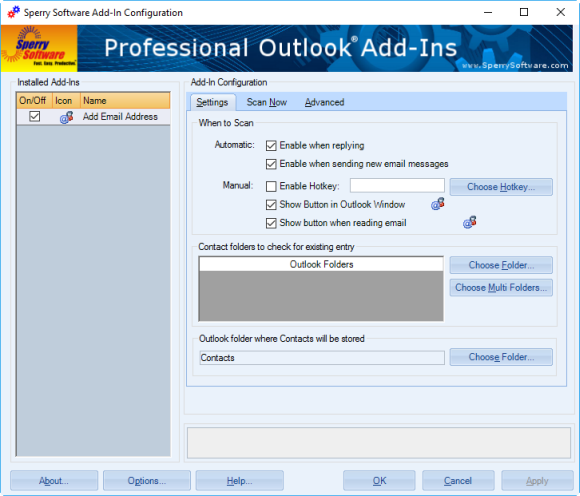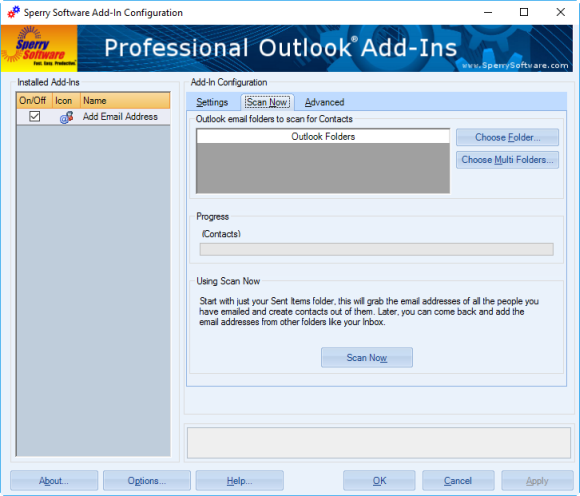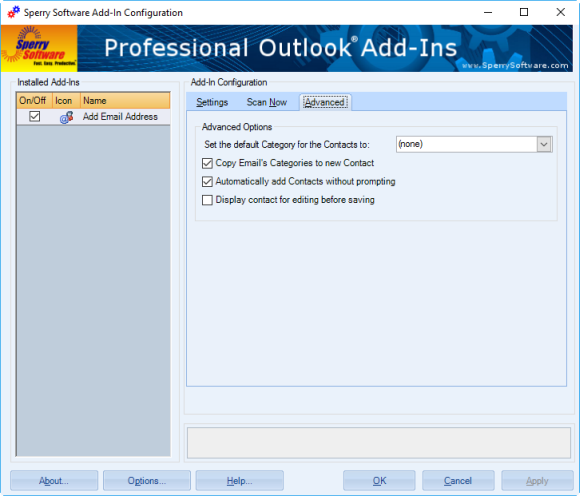Description
Do you miss the “Automatically put people I reply to” feature? Are you tired of having to manually add email addresses into your Microsoft® Outlook® contacts? Now you can automatically add contacts when sending to or replying to email. Become more organized by setting up this Add Outlook Email Address add-in to show you each name it adds (in a grid, where you can check which people to add) or just have it automatically add contacts without any intervention by you.
“To rebuild the contacts list from your emails after a disaster is helpful. It doesn’t restore everything, but slowly over time, with its ability to display the contact before saving, details can be built up again.”
– Anonymous
14-Day Trial Downloads
Version 8.1:
This shortcode is currently disabled.
For Windows 10, 11, Windows Server 2016 or higher;
And Office 365, Outlook 2021, Outlook 2019, and Outlook 2016
Add Email Address for Microsoft 365/Office 365/Outlook 2021/2019/2016 (32-bit)
Add Email Address for Microsoft 365/Office 365/Outlook 2021/2019/2016 (64-bit)
Version 8.0:
This shortcode is currently disabled.
For Windows 10, 11, Windows Server 2016 or higher;
And Office 365, Outlook 2021, Outlook 2019, and Outlook 2016
Add Email Address for Microsoft 365/Office 365/Outlook 2021/2019/2016 (32-bit)
Add Email Address for Microsoft 365/Office 365/Outlook 2021/2019/2016 (64-bit)
All downloadable add-ins:
View the list of all our downloads (in alphabetical order)
More Information
Note: You might already have a limited form of this feature. To see, you can always right click the From address while reading any email; one of the choices in the drop down menu is "Add To Contacts". See this article for more information on how to add email addresses as contacts in Outlook.
Don't forget: with the ability to scan all your previous emails, you can quickly fill up your Outlook contact folders with the people most important to you. Buy your copy today!
Read More: