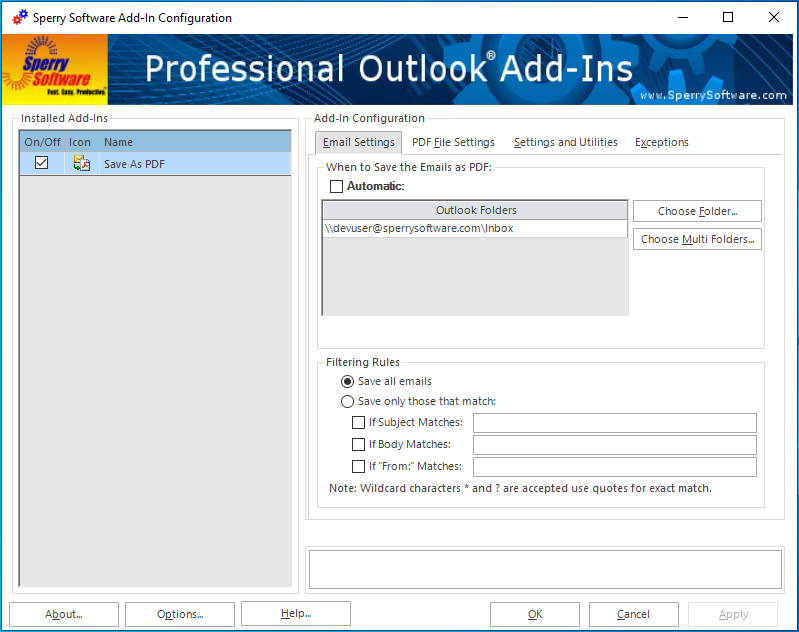This month, we’re happy to introduce all new versions of our desktop Outlook add-ins, version 8.0!
These versions have been specifically tailored to Outlook 2021, Outlook 2019 and Outlook 2016 (including of course Microsoft 365).
While there are both bug fixes and performance improvements we’re excited about, we’re especially excited about one new feature in particular, an upgrade to the user interface.
We’ve been slow to upgrade the user interface because the last thing we want to do is force you to relearn everything and where all the controls, buttons and features are located. As a compromise, we’ve been able to implement an underlying theme into the add-ins that allows an updated look & feel while keeping all features where they are:
The themes that you can select are based on current and past Office themes, and include 12 different colors and styles, including dark modes and high contrast modes for customers that have had trouble seeing the windows in the past.
You can change the theme from the main Configuration window’s Options button:
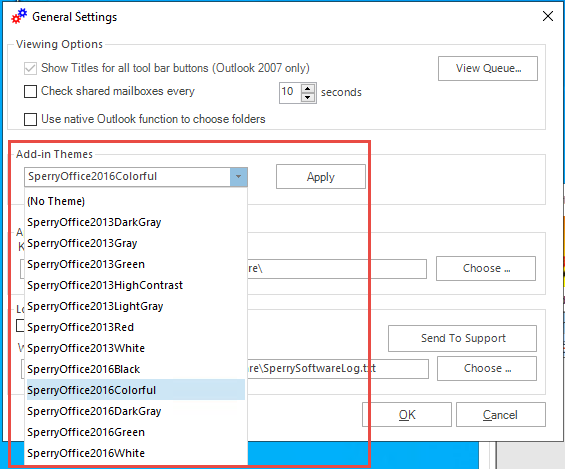
If you would like to try it out now, you will have to manually uninstall and then download the new version – the automatic updates we turned on a few months ago will NOT automatically update you, as we consider these new versions to still be in beta. After a few weeks we will officially release them and then turn on the automatic update process to begin serving the v8.0 versions.