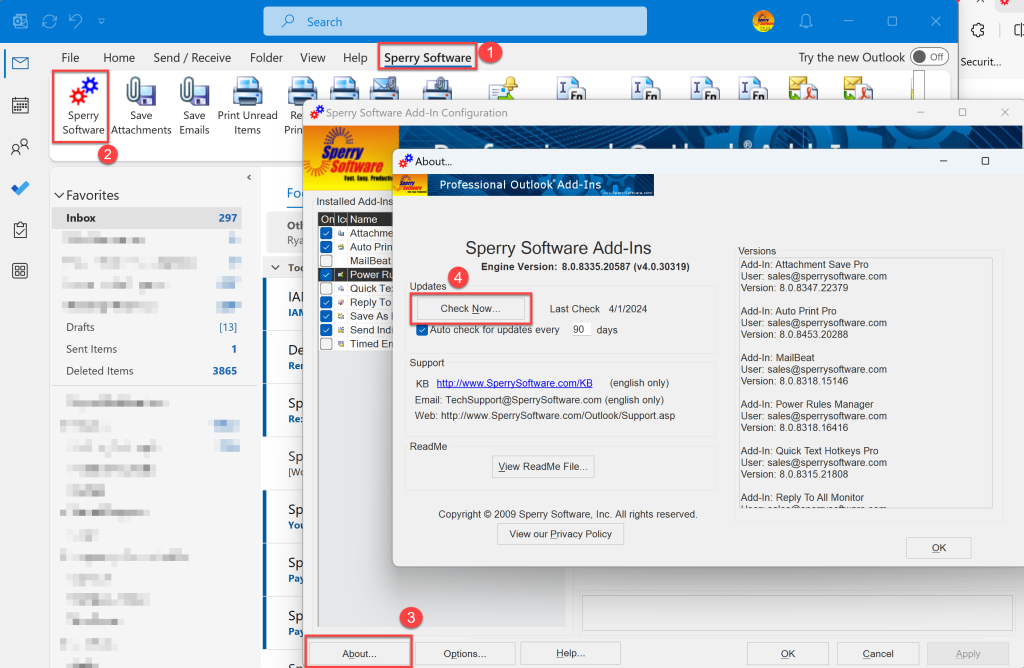[Update 2024-09-19: Issues with the site have been resolved. The problem was that the database ran out space, which prevented basic functions from working, like checking for new versions, taking orders, and activating with order numbers. Space was freed up, the database compacted and everything now seems to be in order. If you experienced any issues since Monday, we invite you to try again. Thank you for your patience!]
[Update 2024-09-18: Some customers are receiving an error message when trying to place an order. We are aware of it and we are working to resolve the issue as quickly as possible. If you do successfully place an order, we will update each one of you with your order number as soon as the problem is resolved, using the email address that you used when you placed the order. We expect the problem to be resolved later today, Sept 18 2024. Thank you for your patience!]
We’re excited to announce the release of version 8.1 for our desktop Outlook add-ins! This upgrade focuses on bolstering security and improving reliability, ensuring our products continue to perform optimally as Microsoft evolves Outlook.
What’s New in Version 8.1?
While this update doesn’t introduce new features, it brings significant improvements under the hood:
- Enhanced Security: We’ve upgraded several third-party components, reinforcing the overall security of our add-ins.
- Improved Reliability: As Outlook undergoes changes from Microsoft, our v8.1 update ensures smoother operation and better compatibility.
- Future-Proofing: This update prepares our add-ins for upcoming Outlook modifications, maintaining their functionality and performance.
Affected Add-ins
The v8.1 upgrade applies to our entire line of desktop Outlook add-ins, including popular tools such as Save As PDF, Auto Print, Schedule Recurring Email and pretty much the entire product line but note that this update does not affect our Microsoft 365 add-ins (like Send Individually for Microsoft 365 or Safeguard Send for Microsoft 365).
Why Upgrade?
Staying current with the latest version is crucial for several reasons:
- Protect your Outlook environment from potential vulnerabilities.
- Enjoy a more reliable experience with fewer interruptions.
- Ensure your add-ins work seamlessly with the latest Outlook updates.
How To Upgrade
Upgrading to v8.1 is simple and free for all users within their two-year support and upgrade period. To update:
- In Outlook, navigate to the Sperry Software tab
- Click on the red/blue gear icon to pull up the Configuration window
- In the lower left, click on the About button
- Click on Check for Now…
- Follow the prompts to install the latest version
If you have any trouble with this process, you can always follow these instructions to manually uninstall your add-ins:
- Exit Outlook
- Go to Start…Control Panel…Programs and Features…Uninstall a Program
- Look for the manufacturer’s name in the list (all our products are listed under “Sperry Software – name of add-in”)
- Highlight your selection and select Remove
- Download the trial version 8.1 of your add-in and install it
Your license is not erased during this process. In fact, downloading the trial version on a machine that has the license installed causes it to convert to the full version.
Looking Ahead
At Sperry Software, we’re committed to continually improving and supporting our products, especially with Microsoft’s recent clarification of the rollout of “new Outlook”. While this update focuses on behind-the-scenes enhancements, we’re always working on new features to boost your productivity in Outlook.
We appreciate your continued trust in our products. By keeping your add-ins up-to-date, you ensure you’re getting the best possible experience with Sperry Software.
Stay tuned for more updates, and as always, feel free to reach out to our support team if you have any questions or feedback about the v8.1 upgrade.