Send Individually for Microsoft 365 is a powerful Outlook add-in tailored specifically for Microsoft 365 users. It addresses a common pain point: sending personalized emails to multiple recipients without compromising efficiency. Whether you’re a startup, a growing business, or an established SMB, this tool can revolutionize your email communication.
If you’re familiar with our desktop Outlook add-in, then you already know the convenience and simplicity that comes with that product. However, as you may recall from our blog in May 2023 about the Microsoft prescribed end of the road for COM add-ins, we needed to revamp our product line to create all new versions of our best add-ins and this add-in was definitely a candidate.
You start by composing a new email, where the Send Individually app is found:
In the original version, the add-in asked if you wanted to get your list of recipients by filling in the To field with all your email addresses or use an Excel file. Now, this new version (which is currently only available from Microsoft AppSource) features a four step process starting with requesting your Excel file. In fact, an Excel file is required as part of the first step:
Next you name the campaign, create the main campaign email (an important step which tells the add-in that this email is the main campaign email), generate the personalized versions of the emails, and finally start sending the generated emails.
There are several great benefits to this process:
Flexibility: It’s driven off your Excel file. Your Excel file has the email address listed in the first column, then the next columns can include any other information you would to be personalized, for example, Column B could be your recipients first name.
Accuracy: When you generate your personalized emails, they go into your Drafts folder. You can then review them or edit individual ones to be sure that they have all generated properly before invoking the batch send process.
Simplicity: Once you’re happy with the generated emails, one click is all it takes to start the send process. Note: right now, the add-in is limited to a maximum of 1000 rows in your Excel file and throttled to sending 1 email every ten seconds.
Privacy: The emails that are sent to your recipients are sent right from your mailbox to theirs. There are no third parties, and no use of the BCC field.
This last part is important because don’t you pay more attention to emails addressed directly to you? So will your clients and customers.
As powerful as this add-in is, it does currently have a few limitations. The most important one is that Microsoft 365 specifies that the maximum number of emails you can send in any 24-hour period is 2,500 emails. While this add-in limits your campaigns to 1,000 people at a time, it is possible to exceed this limit if you send more than two campaigns (of 1,000 recipients each). If you exceed that Microsoft limit of 2,500 sends, then you will be locked out of your account. With great power comes great responsibility so use this add-in with caution. We will be implementing tighter controls in the next few weeks to prevent you from making a mistake.
As mentioned, the most you can send to in any campaign is 1000 people every 24 hours at a rate of 1 every 10 seconds. In addition, many people ask if there is the ability to track how many opens – we don’t have this ability – yet. Also some customers have asked if we have the ability to send personalized attachments to each recipient by providing the path to a file in the Excel file – not yet. Finally, it is only available from Microsoft AppSource, you cannot even sign up from our own website – yet. You can find more limitations in our Getting Started with Send Individually for Microsoft 365 guide.
We will keep working to remove these limitations and add requested features to make this add-in the simplest, most powerful way to get your important communications to your customers and clients.
If you are looking to grow your business and improve your outreach, Send Individually for Microsoft 365 is an essential tool. It’s easy to use, fully integrated with Microsoft 365, and provides the personal touch needed to make your emails stand out. Try it today and see the difference it makes in your email campaigns.
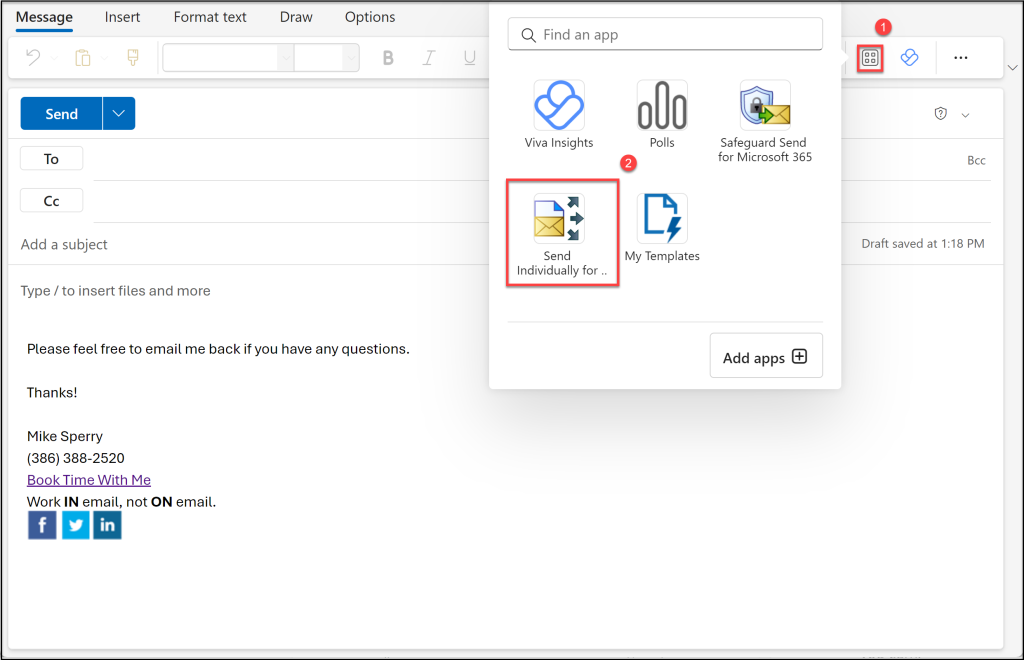
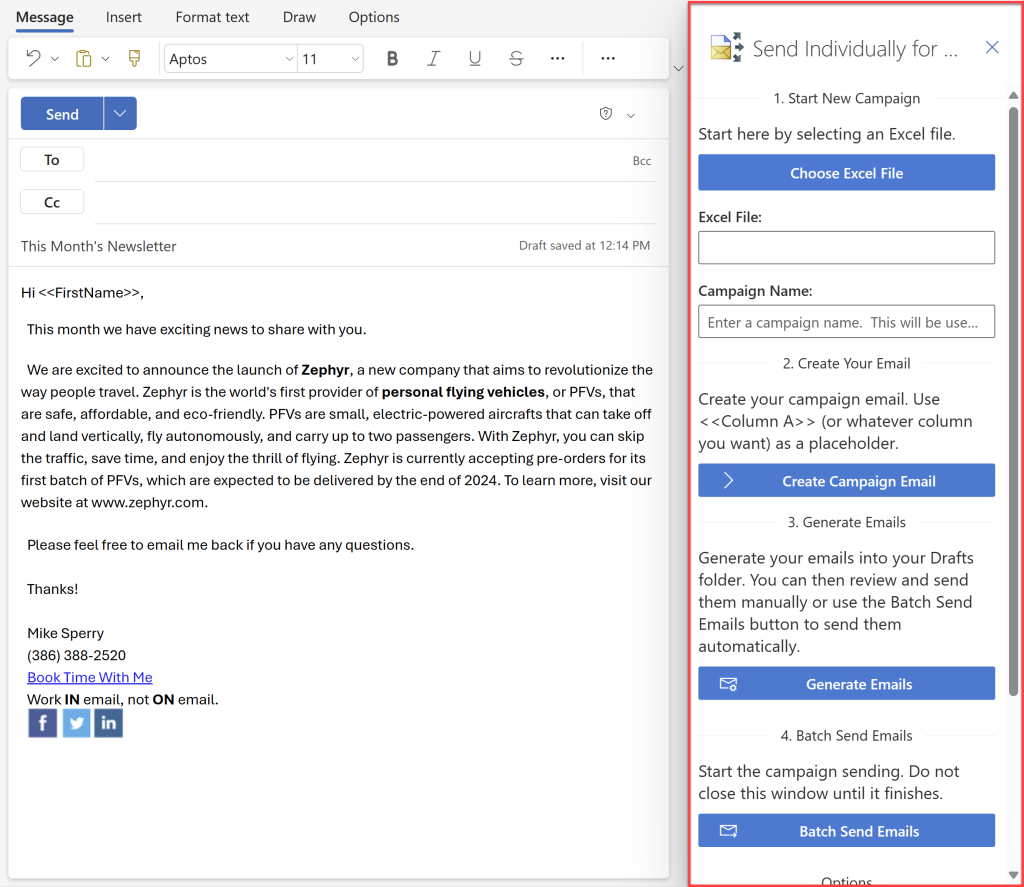
Would definitely be interested in this app if you could attach a personalized document. Hope that happens in the future!
We are definitely working on this. We’re not aware of any other add-in that does this, so it’s very important to us. Be sure to sign up for our newsletter to receive updates about this and any other features.