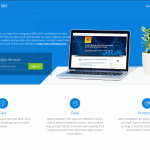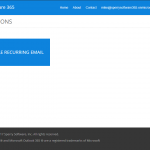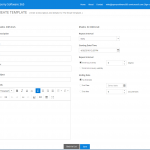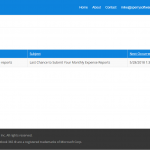Description
Do you need to schedule email to go out on a repeating basis? If so, this Microsoft Outlook Schedule Recurring Email for Office 365 add-in is for you. It works similar to our Schedule Recurring Email Add-In for Outlook except that it runs in the cloud – so you don’t have to worry about leaving Outlook running overnight or over the weekend, and there’s nothing to install. Like our Outlook add-in, it supports sending emails according to a schedule you create. You compose the email in your Sperry Software account using your Outlook 365 credentials, then schedule the email to go out each hour, each day, each week, month or even every year. The schedule supports exceptions, weekdays versus weekends, and arbitrary dates.
What can this Microsoft Outlook Schedule Recurring Email for Office 365 add-in be used for?
- Reminding employees to fill out quarterly reports
- Weekly marketing reports
- Reminding customers when drivers will be delivering in their area
- Reminders about payroll, sales tax, and expense reports
Whether you’re sending a reminder email to colleagues for holidays off, requesting regular feedback from employee teams, adhering to tax schedules – no matter, this add-in can save you time.
Because the emails get sent from your Outlook 365 account, there’s no worrying about whether the email will be recognized as authentic or not – it will look exactly the same as if you sent it yourself but meanwhile, you can be working on something else.
Tier Comparison:
Features
COMPARE TIER FEATURES
Has ads embedded into the scheduled email
Total number of scheduled emails
Ability to add files from OneDrive "on the fly"
Free Tier
$0.00
per month
10
Standard Tier
$4.00
per month
100
Professional Tier
$12.00
Per Month
Unlimited