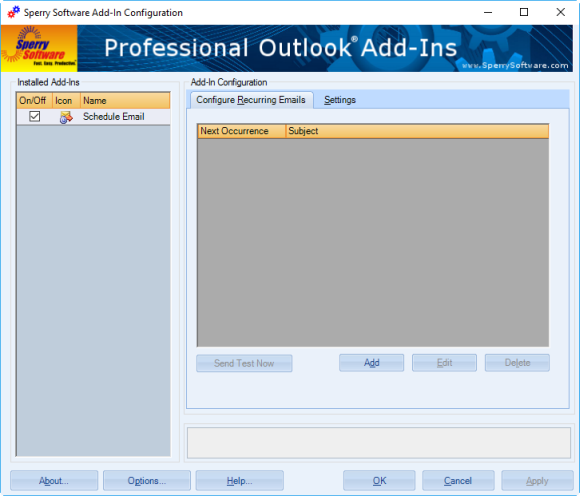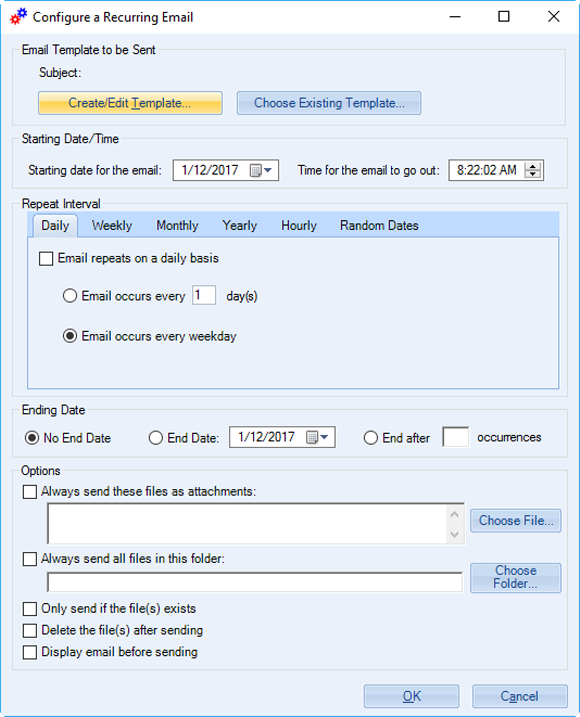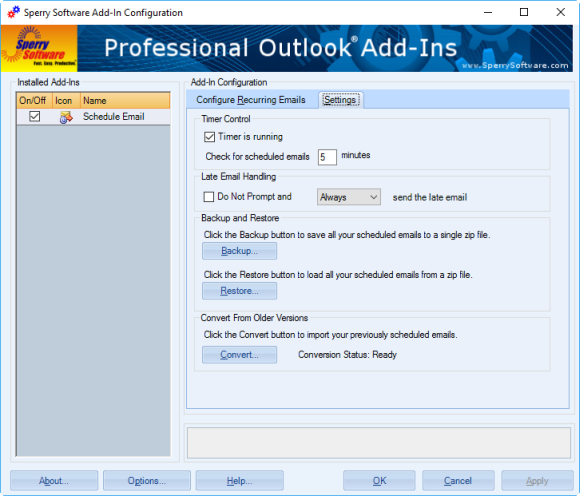Description
Jenny is a real estate agent. She wants to send her potential clients an email with an attachment of her available houses, but she doesn’t want any of her intended recipients to see each others emails. In addition, she needs to be able to schedule this email so that it goes out once a month, on the last Friday of the month.
What can she do?
She can manually create the emails one by one. Better, she could at least use our Send Individually and only have to do it once a month. Still pretty tedious.
But now, she can use use our new Schedule Recurring Email Pro add-in to create, schedule and personalize her monthly emails!
If you’re familiar with our standard Schedule Recurring Email add-in then you know that it can send out an email on a regular basis – which is great, except for those times when you need to send out that same recurring email to a list. And with the original add-in, there’s no personalization options (for example, “Hi Alice”, “Hi Bob”, etc).
And you might also be familiar with our Send Individually add-in, which takes a list of recipients (optionally contained in an Excel file) and starts a mail merge campaign and sends an email to each of them, one at a time, personalized with their first/last name and any other individually personalized text you need. The problem with this solution is that you must start these campaigns yourself; they are not automatic.
With the new Schedule Recurring Email Pro add-in, we have combined these two add-ins to allow you to create, personalize and schedule your emails. Now, you can create one email that will get sent to all your recipients, one by one, on a regular schedule, with or without attachments!
We made sure that this add-in has all the features of both the standard Schedule Recurring Email add-in and the Send Individually add-in, so you can also view those add-ins if you want to dive into their individual features.
“I was looking for reoccurring email software and came across Sperry Software, so far it has been everything and more of what I needed. I highly recommend this product and will order additional software as needed.”
– Joseph Rauch
Features
- Sends the email at daily, weekly, monthly, or yearly intervals
- Address the email to one person or to multiple recipients - each person gets their own copy, with just their email address in the 'To' field
- Personalize the email with first name, or any other information from an Excel file
- Flexible scheduler - Schedule emails to go out on say, the first (or last) day/weekday/weekend day of the month
- Attach a file to the email
- Attach a folder to the email - it will pick up any files found in the folder at the time of sending!
- View the entire list of pending emails at a glance
- Backup/Restore the entire schedule (including the emails) to easily transfer the schedule to a new computer
- Integrates directly into Outlook for easy access
- Works with Office 365, Outlook 2021, 2019, 2016 (both 64-bit and 32-bit)
The monthly and yearly patterns can now be adjusted by a number of days so that schedules like “2nd to last workday of the year” or “3 days after the first Tuesday of every month” can be easily specified.
Also: Are you looking to send out newsletters or other marketing to your customers? The
Send Individually add-in will take a list of people and send the same email to them, one at a time whenever you need to send an email blast.
"Great little program. Very impressed. Will be ordering it when the demo expires. Thanks!"
- Jim Becher, MicroAge Networks
14-Day Trial Downloads
Version 8.1:
Version: 8.1.8918.27161
Last Updated On: 2024-06-01
For Windows 11, Windows Server 2016 or higher;
And Office 365, Outlook 2021, Outlook 2019, and Outlook 2016
Schedule Recurring Email Pro for Microsoft 365/Office 365/Outlook 2021/2019/2016 (32-bit)
Schedule Recurring Email Pro for Microsoft 365/Office 365/Outlook 2021/2019/2016 (64-bit)
Version 8.0:
Version: 8.0.8831.21940
Last Updated On: 2022-10-10
For Windows 11, Windows Server 2016 or higher;
And Office 365, Outlook 2021, Outlook 2019, and Outlook 2016
Schedule Recurring Email Pro for Microsoft 365/Office 365/Outlook 2021/2019/2016 (32-bit)
Schedule Recurring Email Pro for Microsoft 365/Office 365/Outlook 2021/2019/2016 (64-bit)
Version 7.1:
For Windows 10, Windows Server 2012 or higher;
And Office 365, Outlook 2019, Outlook 2016, and Outlook 2013
Schedule Recurring Email Pro for Office 365/Outlook 2019/2016/2013 (32-bit)
Schedule Recurring Email Pro for Office 365/Outlook 2019/2016/2013 (64-bit)
All downloadable add-ins:
View the list of all our downloads (in alphabetical order)