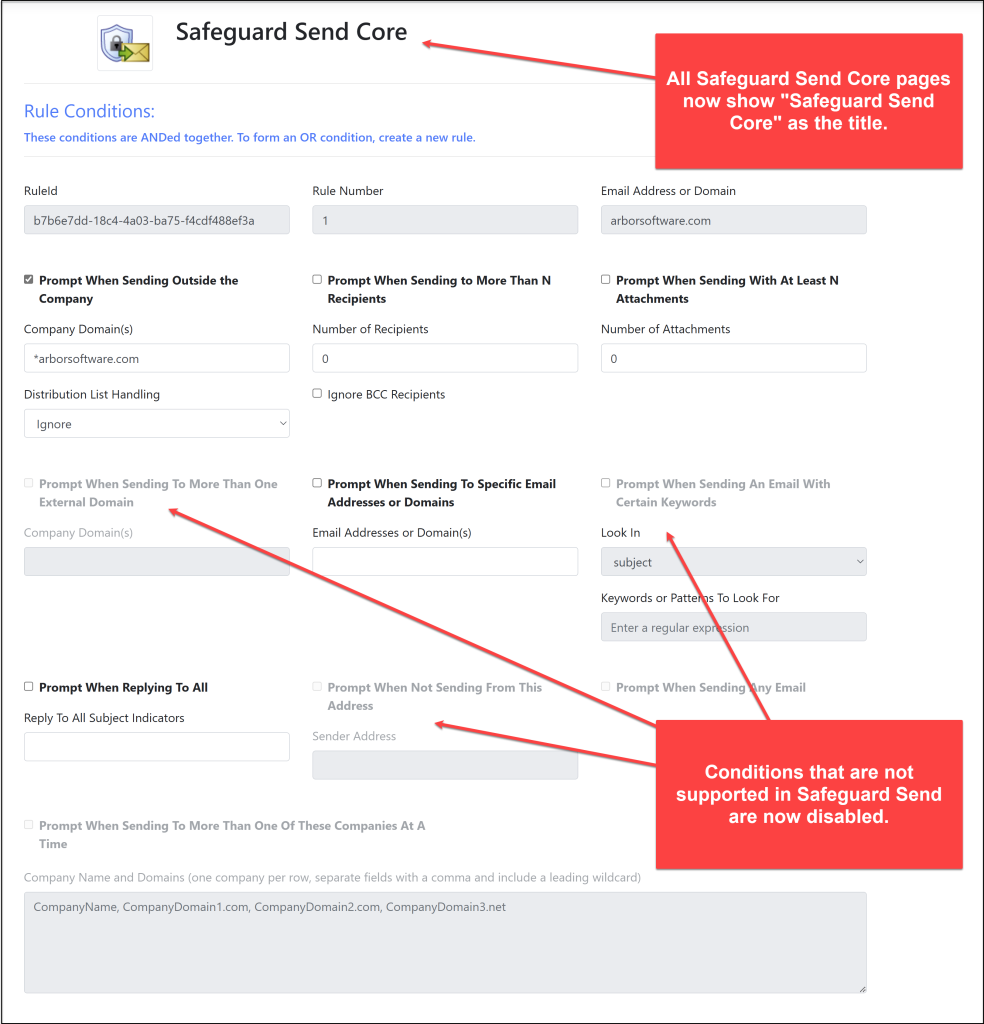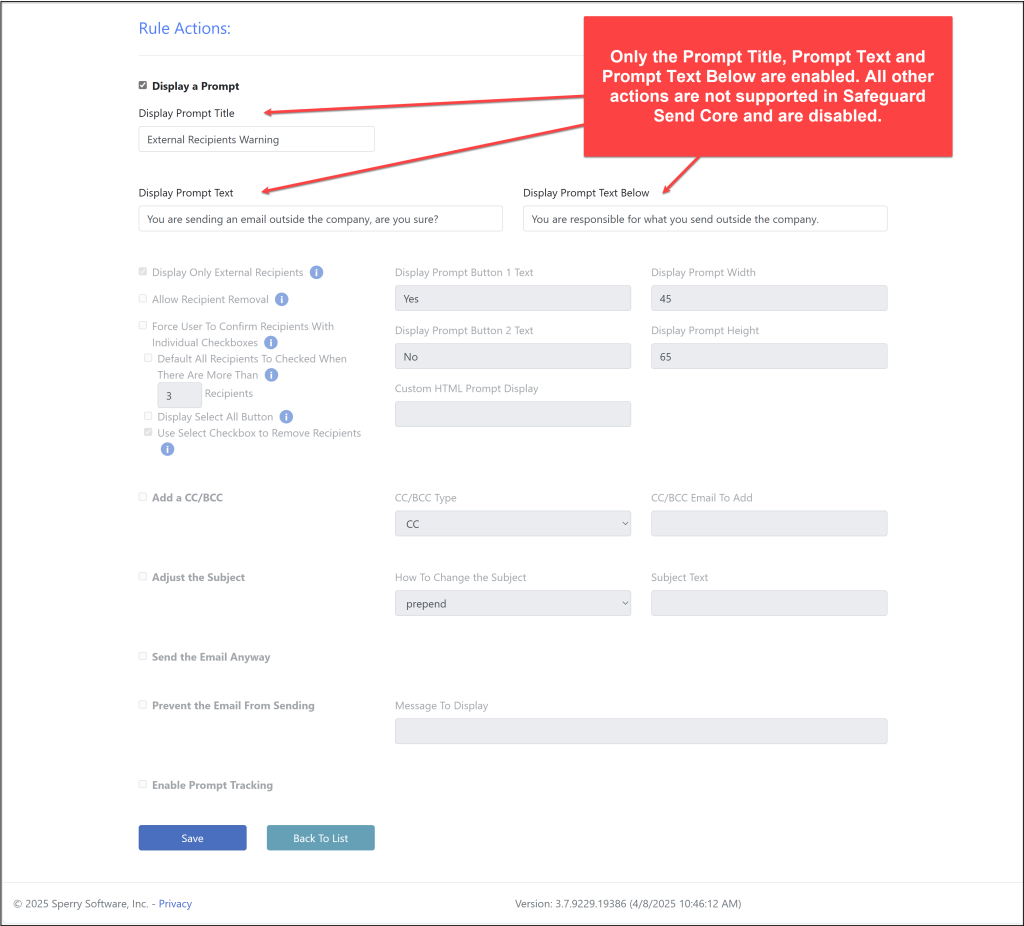This month we made changes to the dashboard that affect customers who are using Safeguard Send Core. We now disable all Safeguard Send for Microsoft 365 features that are not available in Safeguard Send Core.
In particular, each page title now shows the correct product name (either Safeguard Send for Microsoft 365, Safeguard Send Core, or Send Individually for Microsoft 365).
The appropriate rule conditions now are disabled as well. Safeguard Send Core supports 5 of the 10 rule conditions that are available in Safeguard Send for Microsoft 365, and these are now easily visible because they are in bold:
And the only rule actions that are allowed are the ability to change the prompt title, the main prompt text, and any text that appears after the list of recipients and/or attachments:
These changes, based on user feedback, will help new users to easily identify what the valid choices are that can be made, leading to less confusion when using Safeguard Send Core. As a reminder, a complete list of the differences between Safeguard Send for Microsoft 365 and Safeguard Send Core can be found here.