We’re excited to announce that Send Metrics, a powerful new feature for Safeguard Send for Microsoft 365, is now available in your dashboard!
Safeguard Send for Microsoft 365 is not only a powerful tool for preventing outgoing email mistakes but also an invaluable resource for managers. The new Send Metrics feature provides detailed insights into your organization’s email activity, allowing managers to identify the most prolific emailers and understand how often users revise their emails after being prompted. This feature is now available as a report in your dashboard. This feature allows you to quantify the value of our add-in by tracking email revisions without compromising security.
What is Send Metrics?
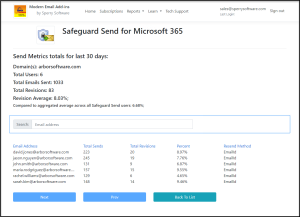 The Send Metrics feature provides administrators with useful insights into email usage and revision patterns within their organization. This helps to show managers and other high-level executives the value that Safeguard Send for Microsoft 365 is providing.
The Send Metrics feature provides administrators with useful insights into email usage and revision patterns within their organization. This helps to show managers and other high-level executives the value that Safeguard Send for Microsoft 365 is providing.
The Send Metrics reporting provides total statistics for emails sent by users in your company and individual user statistics, along with comparison to global averages.
Key metrics include the total emails sent (by both individual users and your company as a whole), total revisions (that is, when a users clicks on “No” or “Cancel” and subsequently goes back and edits the email – again by individual users and by the company as a whole), and a revision percentage (that is, Total Emails Sent / Total Revisions – by individual users and an average across the entire company).
Key Benefits for Managers
Here’s how managers and other executives can benefit from this new feature:
- Identify Prolific Emailers: See who your most active email senders are and manage workloads more effectively.
- Track Revisions: Understand how often users revise their emails, indicating attention to detail and responsiveness to security prompts.
- Improve Training: Use the data to tailor training programs and address common email composition mistakes.
- Enhance Security: Gain insights into user behavior to refine email security policies and prevent potential data breaches.
Practical Applications
Once managers and other executives absorb the Send Metrics data, they will be well positioned to:
- Identifying Training Needs: Use the revision data to identify users who may need additional training or support, especially when it comes to composing and sending emails.
- Improving Email Practices: Tailor training programs based on common revision types to improve email composition practices.
- Enhancing Security: Understand user behavior to refine email security policies and prevent potential data breaches.
Future Enhancements
We aren’t done! We are continuously improving the Send Metrics feature based on your feedback. Future enhancements may include:
Faster report generation – it can take several minutes to generate a report today
Detailed revision tracking (subject, body, recipients, attachments) – we track this information today, but it is not displayed anywhere
Custom alerts for unusual activity – including the ability to schedule reports and alerts
You can read more about this new feature in our new Learn series, Understanding the Data: Making Send Metrics Useful for Managers.
We need your feedback! Please share your thoughts on this new feature by contacting us.